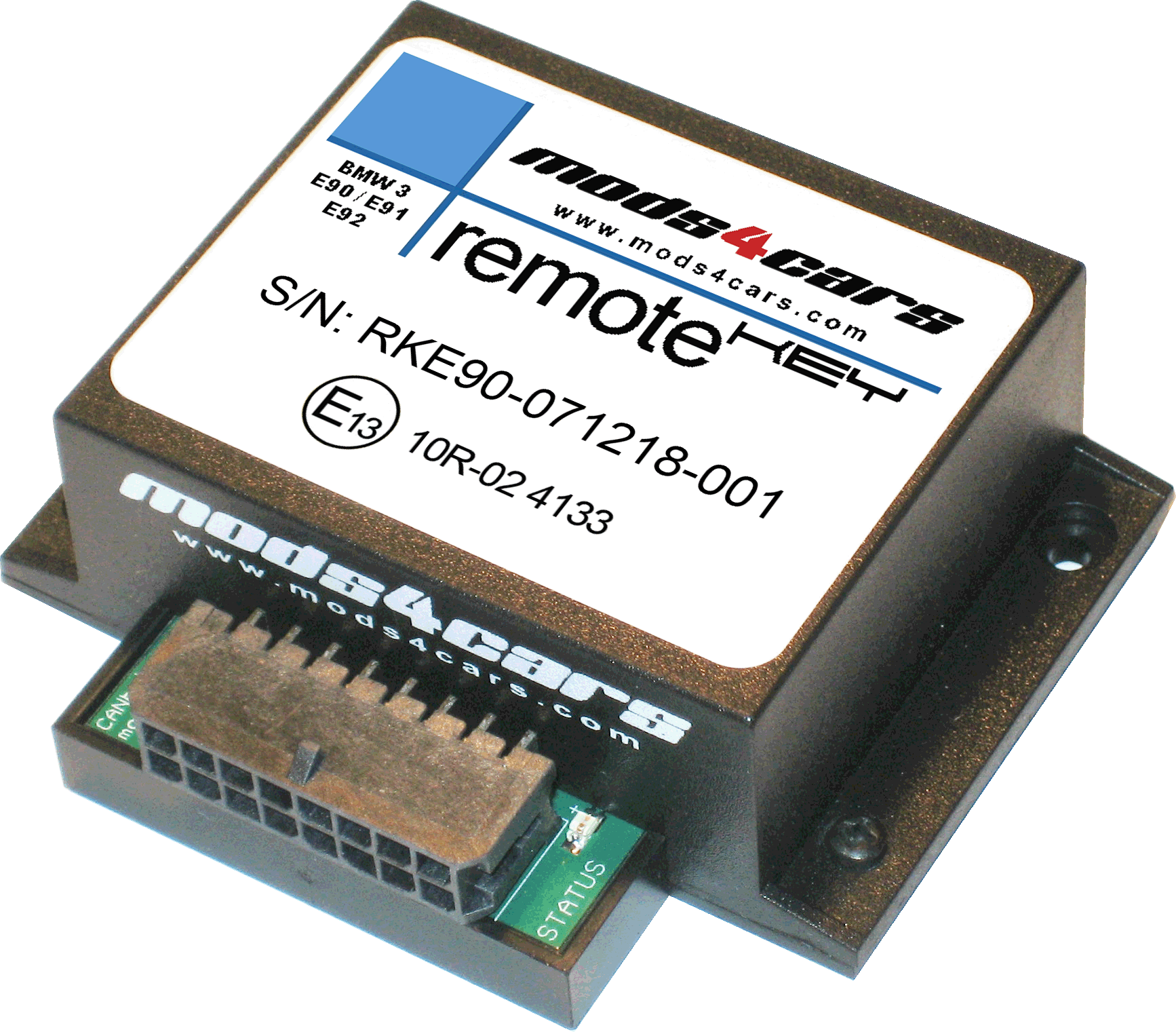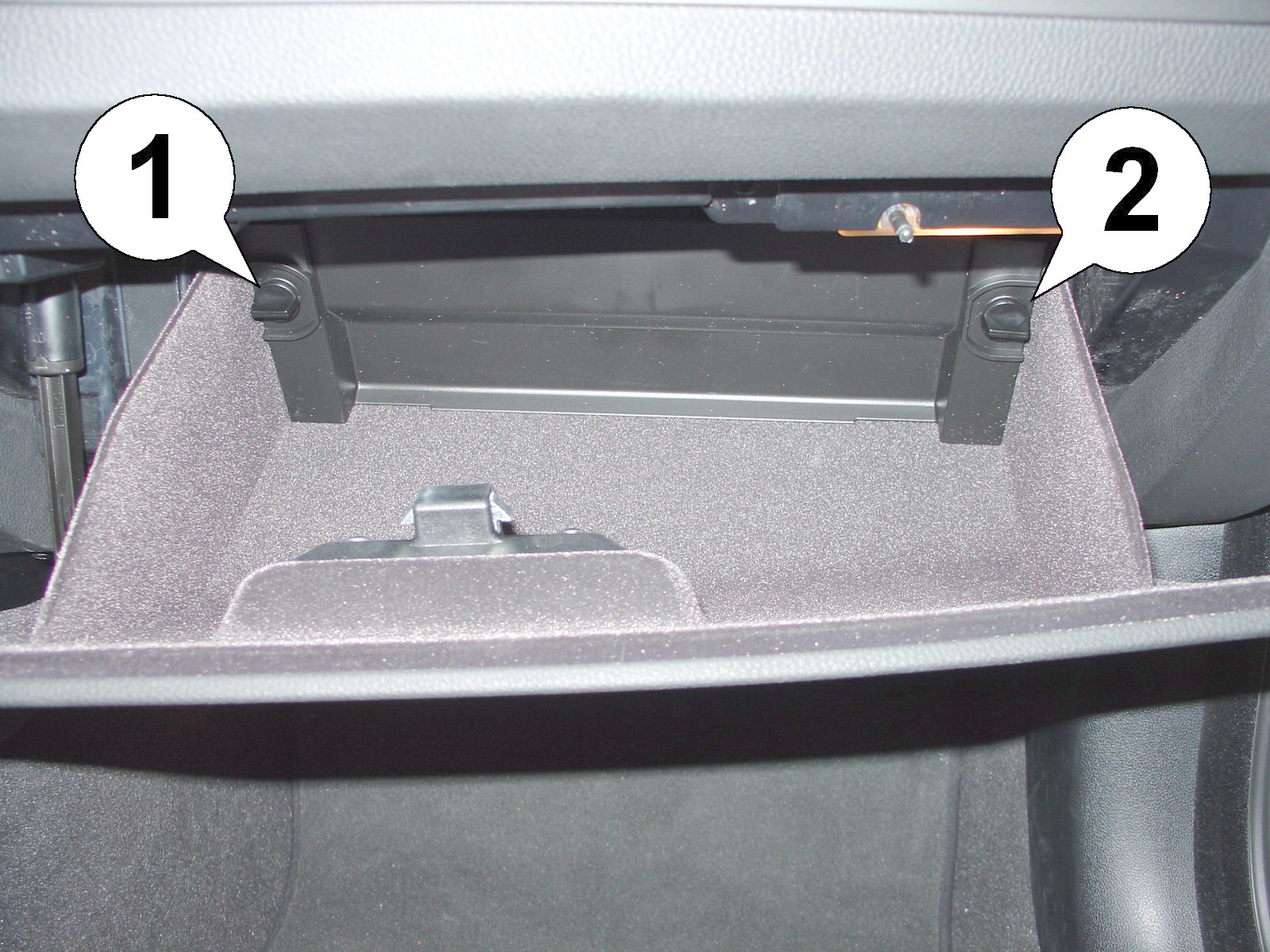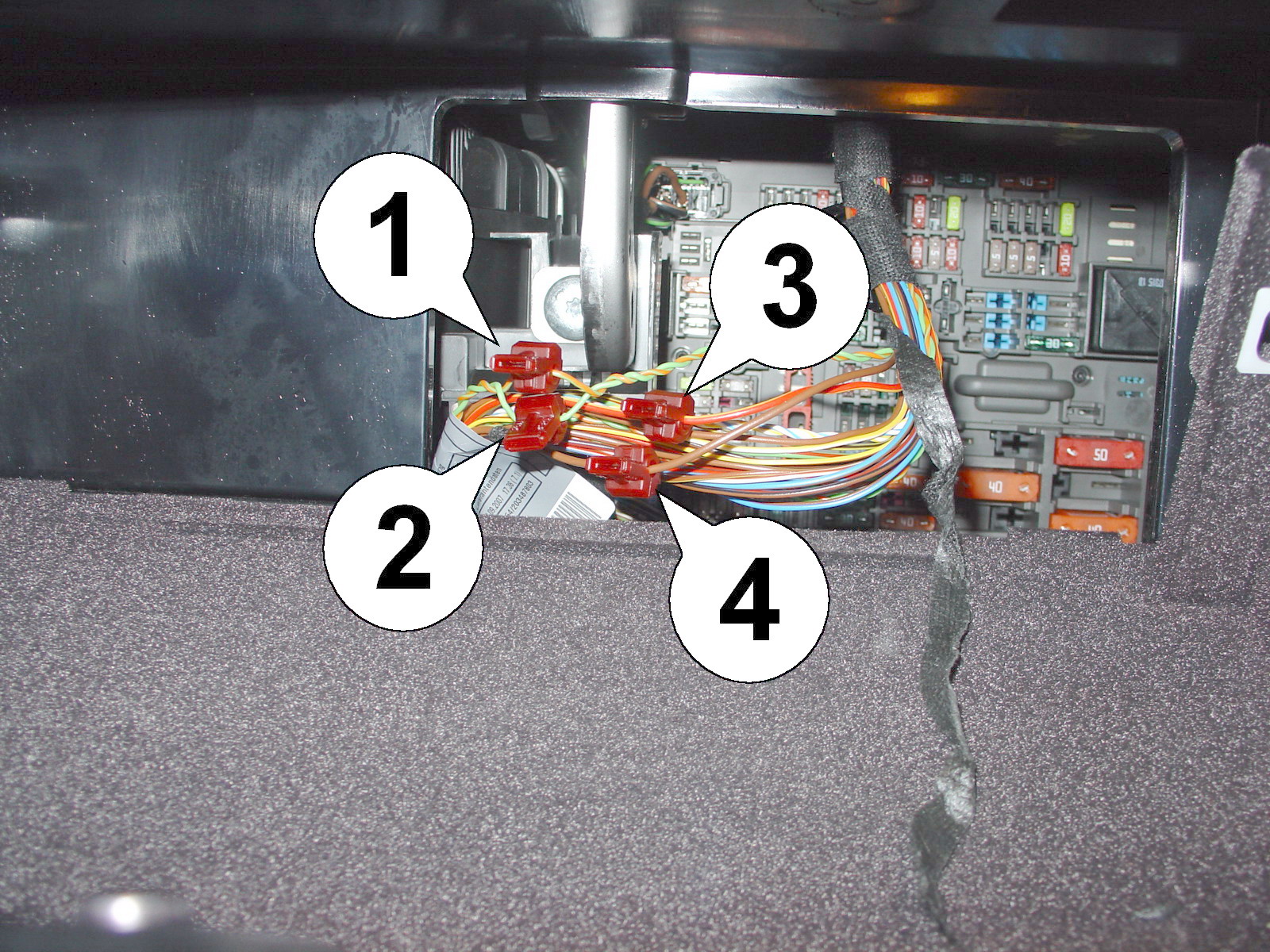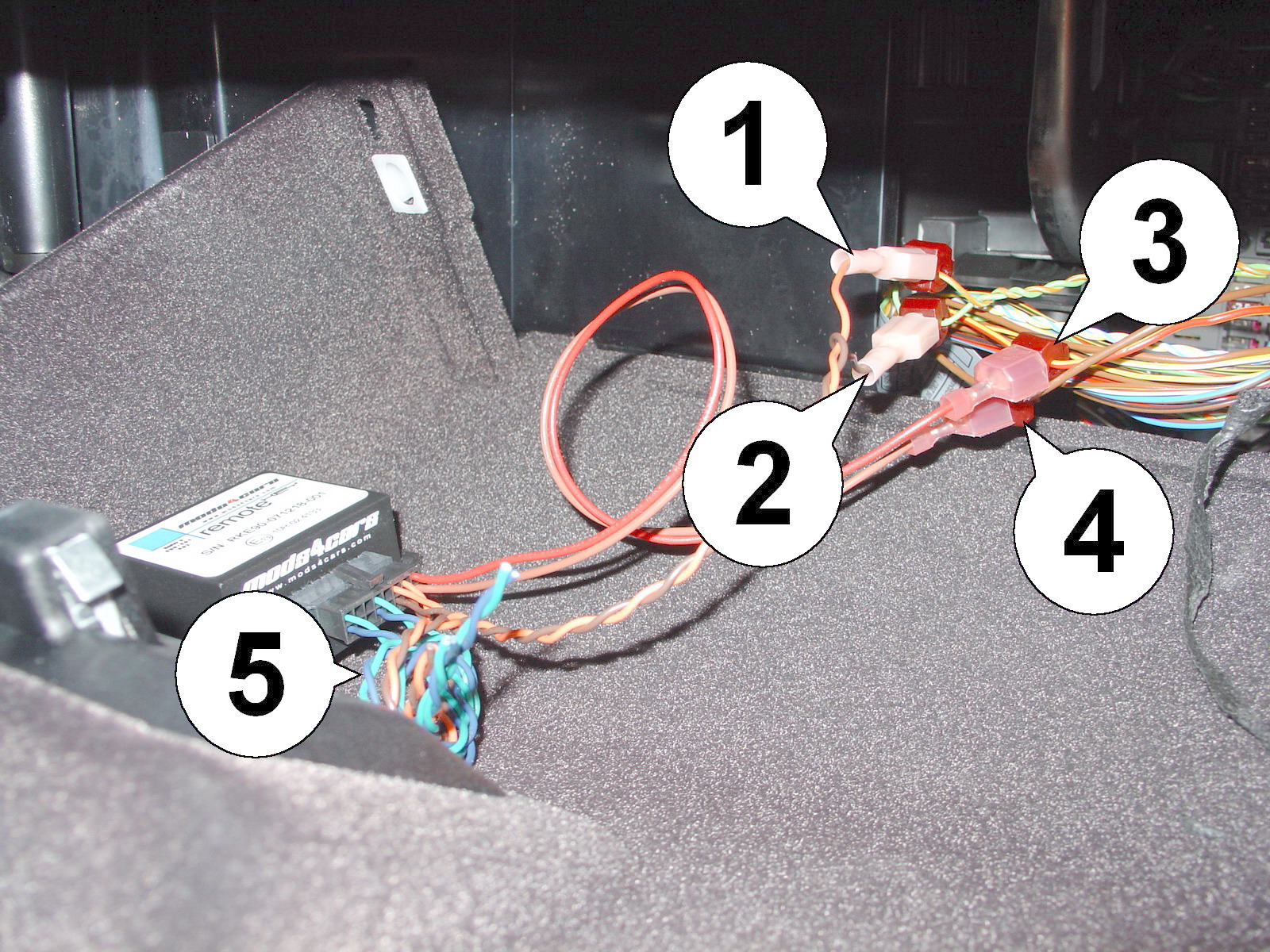Detailed function description (* = Factory Setting):
Function 1 - Module Mode ( 0=OFF / *1=REMOTE / 2=REMOTE+UNLOCK )
When disabled (setting 0), the module becomes completely inactive and
behaves as if it was not installed. This is useful if you need to take
the car to the dealer or garage for inspection or repairs. The module can not even be seen by and does not interfere with the manufacturer's workshop tester.
For well known reasons we still have to suggest uninstalling it
completely if you are not sure about your dealer's policies on
aftermarket installations.
Setting 1 allows remote operation of the windows and the sunroof by using the original factory remote fob:
Press and hold UNLOCK for 2 seconds: Open all windows
Press and hold LOCK for 2 seconds: Close all windows
Press and hold UNLOCK for 5 seconds: Open windows and sunroof
Press and hold LOCK for 5 seconds: Close windows and sunroof
Additionally to the remote operations, setting 2 allows automatic
unlocking of the doors when the ignition is turned off. This removes
the requirement to pull the door handles twice to get out of the car.
Function 2 - Compatibility ( *0=Sedan / 1=Coupe )
This
function allows setting of different compatibility modes for the
module. If switched OFF (factory default), the module uses a
programming sequence known to be "more compatible" but activation of
the windows and sunroof may take a couple of seconds after the remote
button is released. Setting 1 allows for a quicker reaction and
simultaneous closing of sunroof and windows but may only raise the
front windows half-way on the 4 door sedan. It is perfetly safe to try
both settings and depending on the result choose the one that works
best.
Function 3 - Folding mirrors ( *0=OFF / 1=AUTO / 2=MANUAL )
This
function allows remote control of the motorized mirrors (factory option
motorized mirrors required). Setting 1 (Auto) will fold the mirrors
automatically uplon locking/unlocking the car by remote. Setting 2
(Manual) allows manual folding/unfolding of the mirrors by remote by
double-tapping the LOCK button on the remote.
IMPORTANT: Please note that the module can only toggle the mirror
position, just like the driver's door button does. If the mirrors get
out of sync (unfolding while locking or folding while unlocking), hit
the door button once to bring them back in sync.
InstallAID™ LED:
This module is equipped with our unique installation help and status indicator LED.
The LED signals a correct installation and shows the status of the module in a clear and easy to understand way.
LED OFF
Ignition OFF: CAN bus and module are in low-power standby mode. This is normal.
Ignition ON: Either power connection or CAN bus connection is interrupted. Troubleshooting: Check the two wire taps for 12V and ground as well as the CAN connectors. Also make sure the CAN polarity is correct.
LED permanently ON
Ignition OFF: Should not happen! CAN bus and module should
enter standby mode after max. 1 min. The LED MUST turn off at some
point.
Ignition ON: Module is connected to CAN and power, but does not receive the correct data. Recheck all connections thoroughly.
LED blinks
CAN Bus is active, the module is connected correctly and ready for use.
|

 E90
E90